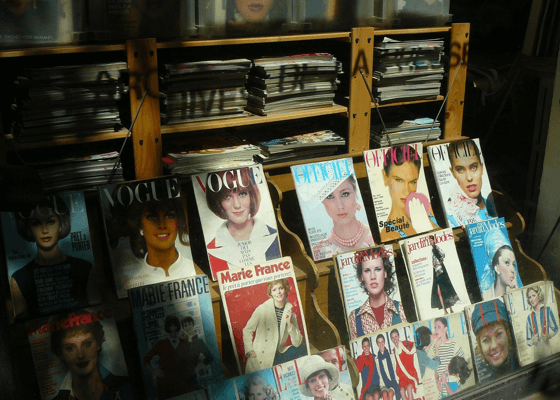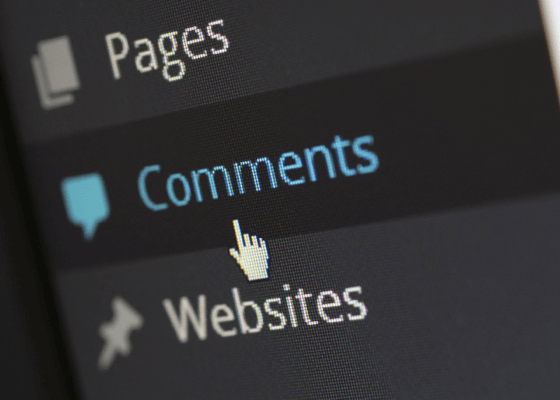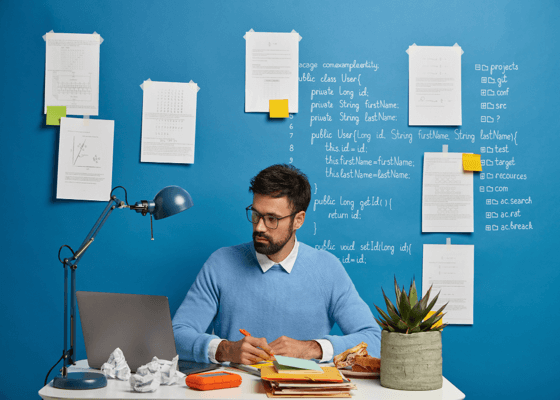The Ultimate Email Marketing Checklist
When a lot of people think about sending an email to their list, they think it’s a matter of writing it, proofing it, and then hitting the broadcast/send button. Then they go off to enjoy the rest of their day.
But here’s the problem…
If you just write off the cuff and send it almost immediately after, you’re just asking for problems. Your email may not even get opened if your subject line doesn’t nab attention. Maybe you’ll get a poor response if the email isn’t targeted. And if your links don’t even work, then you can definitely expect a poor response.
The solution? Use this four-step, 20-point checklist before you send out another email. Take a look…
Don’t even think about writing one word until you define your goals for that particular email. Ask yourself the following five questions:
What is your primary goal?
In order to not dilute your efforts, be sure to pick just one primary goal on which to focus. For example:
- Getting someone to click on a link.
- Making a sale.
- Getting someone to fill out a form.
- Getting readers to call you.
- Getting readers to request a freemium.
- Getting readers to join your social networks.
Those are some of the most common goals, but you may have a different idea in mind. Pick your main goal and move on…
What is your secondary goal?
Now you might have a secondary goal as well, which you’ll want to keep in mind as you create your email.
For example, your main goal might be to get your readers to watch a video, but your secondary goal may be to get them to share the video with their friends.
What kind of content will best help you achieve your goals?
Now that you know your goals, you need to figure out what type of content will help you meet those goals. For example:
- A product review.
- A product comparison.
- A how-to article.
- A tips article.
- A list article.
- A video.
- An audio.
And so on.
Will you send a single email or a series?
Tip: An email series works better than a single email if you’re trying to get your readers to make a purchase. If you want them to take a smaller step, like share a piece of content, a single email may suffice.
How does your email help and benefit your reader?
We’ve been talking about your goals, but you need to be sure to focus on your reader’s goals. To that end, be sure that each email you send benefits the reader in some way. (E.G., it shouldn’t just be about lining your pockets – it should be about helping your readers.)
Crafting the content includes creating an attention-getting subject line, as well as content that keeps your readers engaged and reading to the very end of your email. To that end, check these points…
Do you have a compelling subject line?
Ask yourself these questions:
- Did you brainstorm at least a dozen or more possible subject lines?
- Does your subject line include a benefit?
- Optionally, does your subject line arouse curiosity?
- Is your subject line targeted to your audience?
Next…
Do you keep readers engaged with a great opener?
Here are different ways to open your email:
- Telling a story.
- Sharing a shocking fact or statistic.
- Talking directly about the reader’s problems.
- Talking about the solutions to those problems.
- Asking the reader an engaging question.
Do you engage readers emotionally?
TIP: If you don’t evoke emotion, then it will be harder to get the reader to take action later. Sharing a story is one good way to evoke emotion. You want your readers to feel something as they read.
Do you share benefits?
Your reader is always asking “What’s in it for me?” as they read your content. Be sure you share the benefits.
Do you offer a strong call to action?
You’ll increase your conversion rate if you tell your readers exactly what to do next. E.G.,
- Click here to get started now!
- Click here to share this video with your friends!
Next…
The next major step is to make sure that your emails are meeting your goals. To that end, check the following points…
Check that your email service provider (ESP) includes analytics.
Most major ESPs such as Aweber and GetResponse include analytics.
Segment your list if applicable and/or possible.
The idea here is to segment your list by interests and behaviors, and then send targeted emails to these list segments.
For example, create segments for each lead magnet and product you create. This segments your list by interest in a particular topic or product.
Check that your email is targeted to the audience/segment.
Ask yourself:
- Is my email written in a way to appeal to this specific audience?
- Do I talk directly to their pains?
- Do I write in a way that this audience will connect with and understand?
Next…
Code your links for tracking.
Some ESPs provide built-in tools for link tracking. If your ESP doesn’t provide this, then be sure to use a unique link for each email campaign.
Compare the metrics to your goals.
Once you’ve sent out your emails and are getting responses, then compare this data to your goals. If they’re falling short, tweak the email to improve responses.
Now before you hit send, be sure to take action on these points…
Polish the content.
Specifically:
- Delete anything unnecessary. In other words, don’t insert “fluff” into your emails.
- Read it out loud to check that it flows smoothly.
- Add in tips, examples and even illustrations to add value to the content.
Proof the content.
You do this yourself, though another person will be better at spotting your errors.
Check the links.
Click on all links to be sure they work as intended and go to the correct page.
Check the spam score.
Most major ESPs let you run your emails through a spam tester to see what sort of spam “score” they get. High scores make it more likely your email will end up in the bulk/spam folder rather than in the inbox. If you get a high score, rewrite it to lower the score.
Send yourself a test message.
This lets you see how the email looks in your email client. If you’re sending HTML emails, check it on multiple devices (including your phone) to be sure the email is responsive and looks good across devices.
Conclusion
So there you have it – the 20 things you need to check before you send the next email to your list. You might even print this off and keep it handy next to your workspace for quick reference!