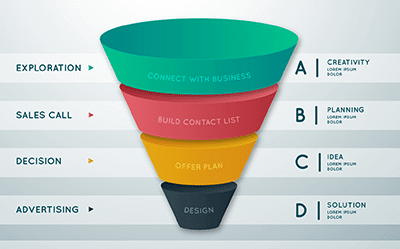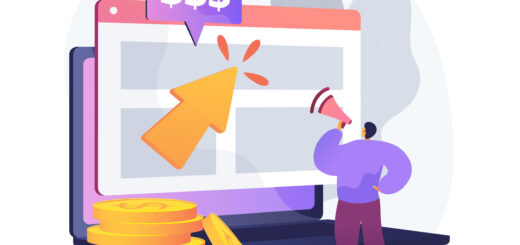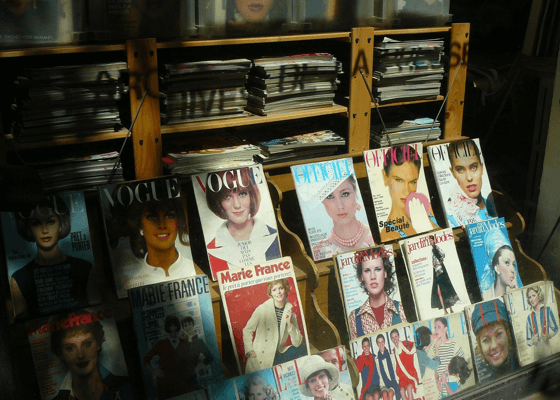How to Move Your Website without Losing Your Mind
Site migration is any event in which a website undergoes substantial areas of change that can significantly affect search engine visibility, such as changing the site’s location, platform, structure and so forth.
Imagine you decide to move your site to another platform, change the domain name or implement HTTPS. Any of these can potentially be a great business decision, and your transition might even go smoothly. But then you notice that something is wrong… no one is coming to your website anymore because they can no longer find it in the search engines.
This is a nightmare scenario that plays out daily because site owners don’t realize the pitfalls of making major changes to their sites.
Here is a list of things to consider and do to help make your website’s transition as smooth as possible:
1: Are you sure you want to do this?
Not to be discouraging, but a site migration is almost always going to cost you traffic, at least temporarily.
In a best-case scenario Google needs time to update its index and restart sending you traffic.
Site migrations offer little in the way of SEO benefits, with one notable exception: Moving to HTTPS can lift you higher in the search engines.
And site migrations do not eliminate search engine penalties (sorry!)
But still, it can be a good idea to do a site migration if it’s time to completely rebrand your site with an entirely new name and URL. And migration can sometimes generate free press and new links, too.
2: Use a test server.
When migrating a site, test everything on a test server first to verify everything is working properly including the redirects. If you skip this step and the resulting mistakes are bad enough, you could be set back weeks instead of days.
3: Migrate in the slow season.
Pick a time when your website traffic is at its lowest. Never try to migrate your site during your busy times, such as before a holiday. The goal here is to lose as little traffic as possible.
4: Use a spider website crawler.
Crawl your site and save the crawl for later. The idea is to have a complete list of URLs on your old site so that nothing gets lost in the transition.
Identify broken or redirected links on the old site. Then during the migration process, remove or replace any links that point to 404 pages.
Also update any redirect links to the final page so that you don’t wind up with redirect chains after the migration.
5: Identify orphan pages.
A site crawl might not find every page on your site. If a page isn’t linked to other pages on your site, then you’re going to need your databases or Google Analytics to find these pages.
Be sure to link these pages to the rest of the site during the migration to increase search engine traffic.
6: Perform a side-by-side comparison
First, make a copy of your Google Analytics data from your current site.
Next, once the migration is complete, export the Analytics data from your new site and run a side-by-side comparison with the data from the old site.
Identify which pages (if any) lost traffic. Usually, traffic loss is from a few individual pages rather than from the entire site.
7: Watch the top linked-to pages.
Using a tool like Ahrefs, identify your top linked-to pages. After the migration, monitor these particular pages closely. If they’re losing traffic, it’s a sign that authority isn’t being transferred from your old site to the new one. Because these pages contribute most to your authority, loss of traffic on these pages will affect the overall performance of your entire site in the search engines.
(Have you changed your mind yet about migrating your site? I’m not trying to scare you, but rather prepare you. If you know what you’re getting into and how to proceed, your site migration can be a whopping success.)
8: Count your baby chicks
Make a spreadsheet list of every old URL versus every new URL.
These pages are your baby chicks and you don’t want to lose a single one. Not only does removing a page eliminate the possibility for search engine traffic, but dropping too many pages during the migration tells Google this new site is not the same as the old site and you will lose rankings.
8.5: Beware good intentions
Site migration might seem like the perfect time to drop old pages you feel are no longer useful but be aware that dropping pages can cause Google to see your new site as being entirely different from the old.
Consider dropping pages you no longer want either six months prior or six months after doing your site migration.
9: Search and replace redirects
This is going to sound obvious, but the HTML links on your new site should be pointing to the new site and not the old one.
Yes, it’s tempting to leave the links unchanged, since they will redirect to the new URL anyway. But redirects slow down site performance and dampen your PageRank.
Simply do a search and replace operation to find all the old links and update them.
10: Create a new 404 page
Your new 404 should help users navigate your site and find what they’re looking for if they land on a page that doesn’t exist.
11: Help Google find you
You’re going to keep your old sitemap in the Google Search Console while adding the new site’s sitemap. Then ask Google to crawl the old sitemap to discover the redirects, thereby finding the new site and accelerating the process.
12: Watch for traffic changes
Install and run Google Analytics on the new domain before launching the site to the public. Missing data during the transition won’t help you find the traffic leaks, so it’s important to capture every bit of data from Day 1.
13: Keep your old domain forever
Unless you’re selling your old domain, don’t give up control of it, ever. The old domain should redirect to the new one indefinitely to keep from losing inbound links earned by the old site.
14: Set up Google Search Console
Once you’ve checked that all of your redirects and links are error-free, go to Google Search Console to set up new property for the new domain. Set it up for the proper version, whether that’s HTTP or HTTPS, and www or non-www.
Then submit both the old and new sitemaps to indicate the old site has been redirected to the new site.
And while you’re in Google Search Console, submit a change of address, request Google to crawl the new sitemap and submit your site to be indexed.
15: Update other platforms.
Update all of your social media profiles as well as any bios as a guest publisher. If you’re on forums, update your signatures. Essentially you want to update your URL on every platform possible.
16: Make the ask
Create a list of the most authoritative sites that link to you. Let them know about the migration and ask them to update their link to point to your new site. Even getting some of these done will speed up the process of Google recognizing your site migration has taken place.
Congratulations, you’ve gone through the process! Following these steps will help you to migrate your site with the least amount of traffic loss and problems.
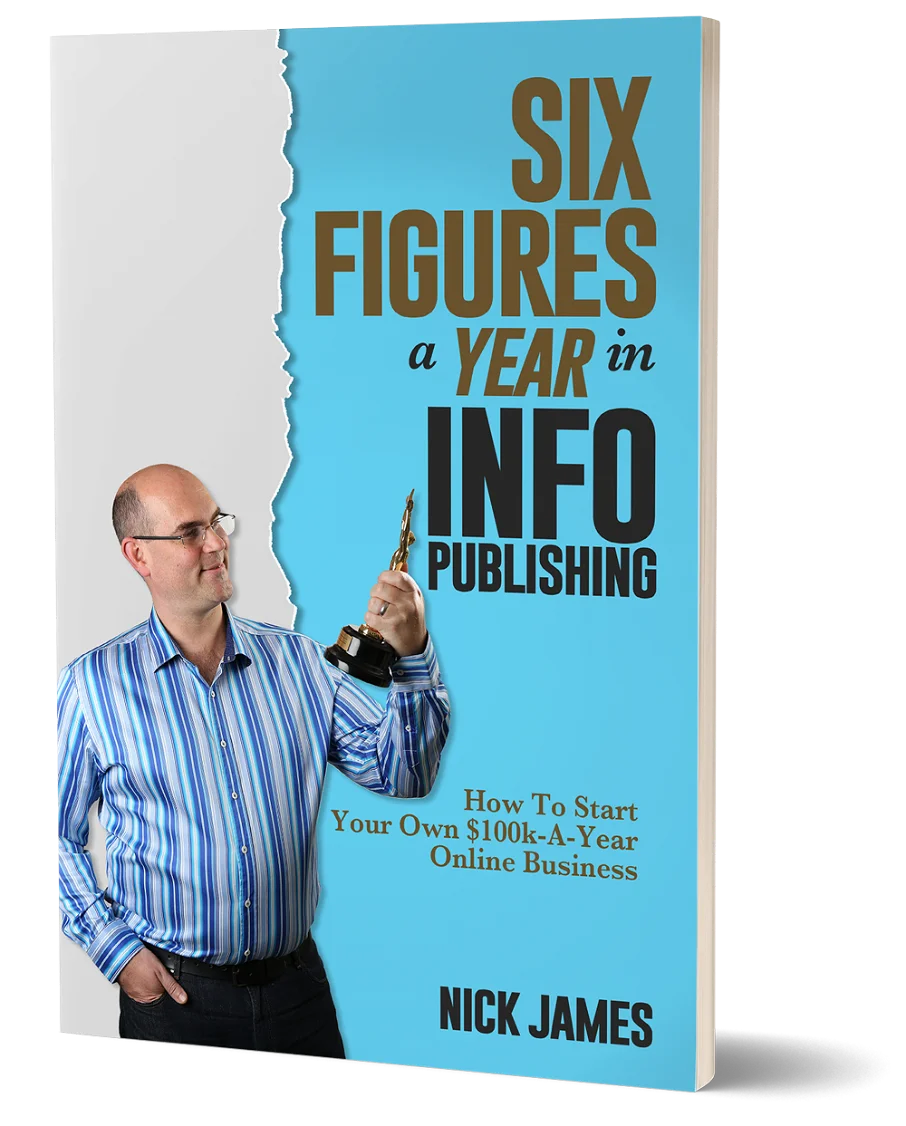
Author offers a FREE copy of this book to his next door neighbor... to prove he's not a drug dealer!
Now claim your FREE COPY.
and follow the step-by-step instructions for making the kind of money (and living the kind of lifestyle) that'll get your neighbors curtains twitching with curiosity!
Enter your details below to discover how to claim your FREE COPY of 'Six Figures A Year In Info Publishing' ...
Privacy Policy : We value your privacy. You can unsubscribe from receiving future emails with 1 click at any time.